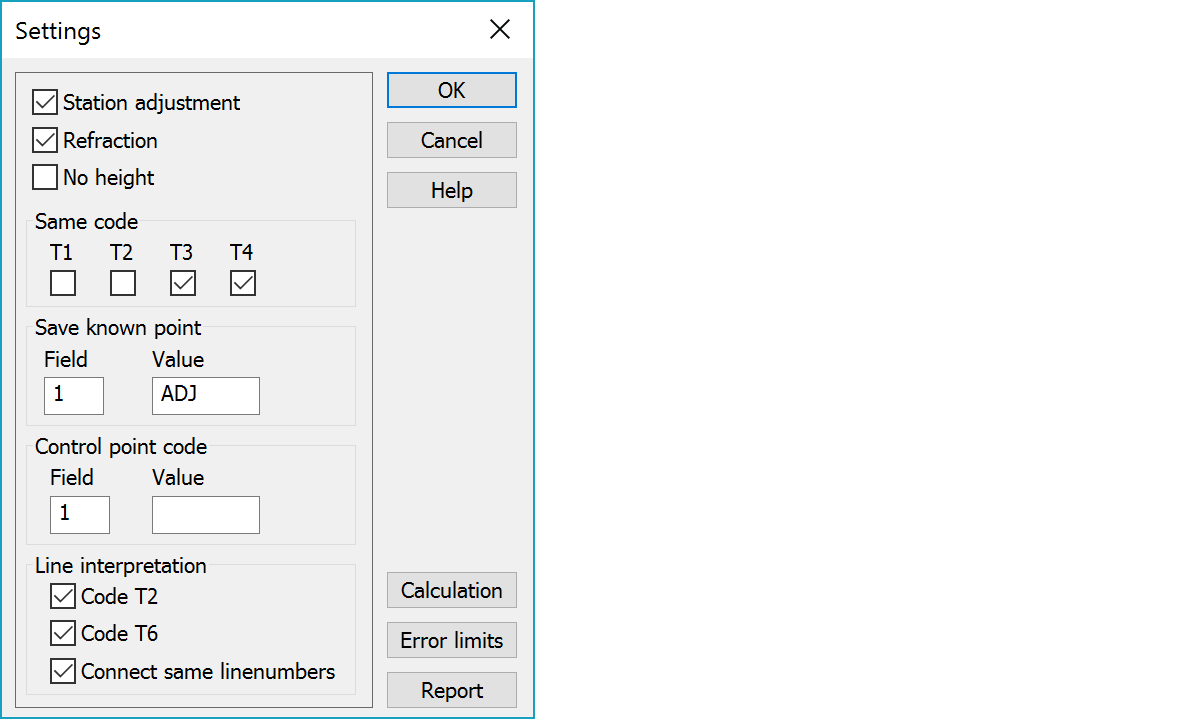
Settings connected to the observation book.
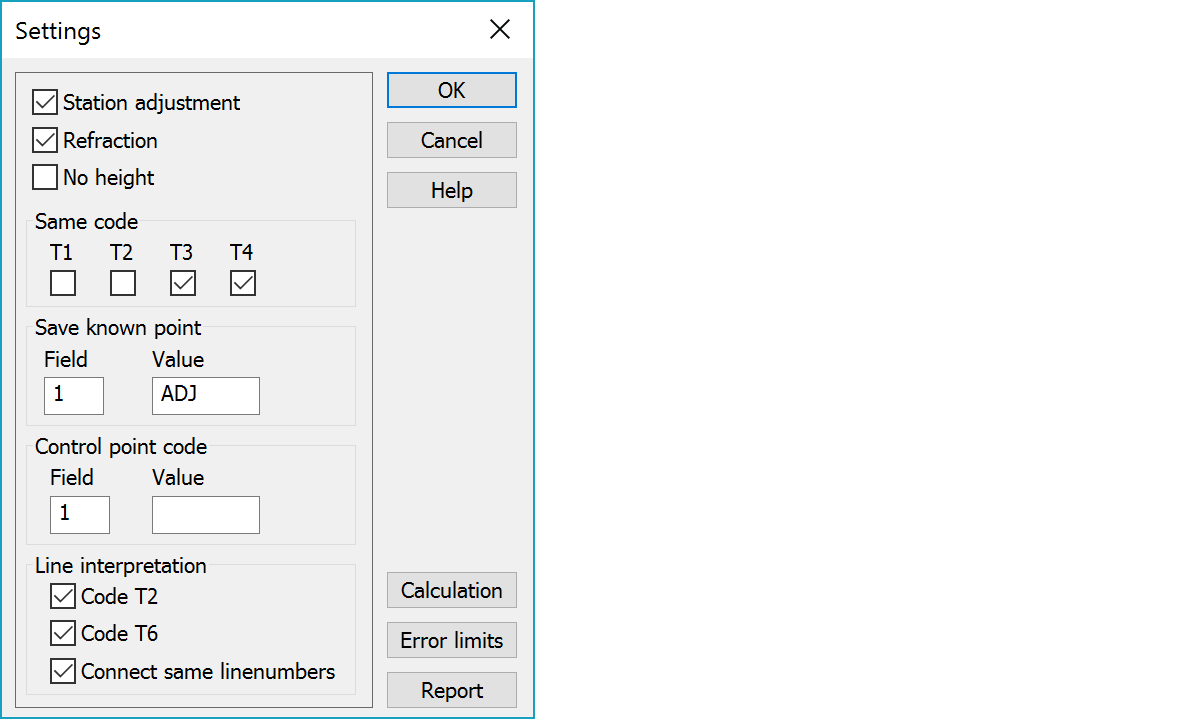
Station point positioning can be done with either normal mean value or least squares calculation. Least squares is used only if the cross has been selected and a full set of observations has been made. The same number of observation sets must be made to each station, otherwise the mean value calculation will be used.
You can choose whether to use refraction in your calculation or not.
You can choose whether to use heights in your calculation or not.
During the calculation the program tries to find coordinates of the station point and reference point. You can set here which fields the point should interpret as being the same.
If a station or reference point does not have, or is missing an XY or Z coordinate, the program will calculate the missing values. This point is saved as a new point to the results file, but one field is changed so that the original point data is not altered. You can choose which field is changed and the value used.
Control point is a measured point which has known coordinates. The residuals will be shown in the report, but point is not stored as a new point.
To use a control point, it must have a predefined code in given code field. See settings.
After observation book calculation, when points are moved into the active file, code fields will be checked in order to create lines and arcs. The following settings can be used:
T2-field controls creation of lines. All points having same value in T2 will make one break line. If this setting is not on, all points remain single points.
T6-filed controls line behavior like closing a line and creating arcs.
If T2 code field is checked on, you can select whether to join same line numbers although the points are one after another in the file.
You can skip this feature if you have stored in the code fields something else than the normal data - line number in T2 and control codes in T6. There might be a special function to interpret the codes later.
See also: