 Find cross section
Find cross section Find cross section
Find cross sectionTo find and display a given cross section or the closest one found.
There are so called video buttons to
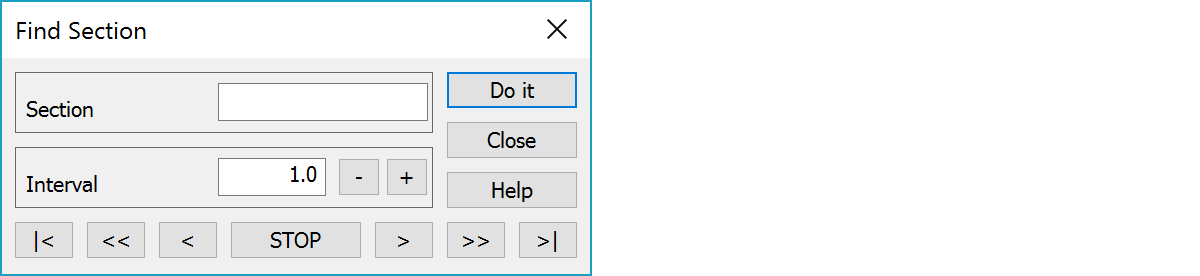
Cross section position to find. Position can also be pointed from the main window, if there are cross section files.
Time in seconds between showing two cross sections. Used only with scroll buttons (<<, >>).
Buttons - and + decrease or increase interval. The change of the interval depends on its value: change is 0.5, when the interval is over 2.0 seconds, 0.02, when the interval is under 0.2 seconds and 0.1, when the interval is between 0.02-2.0.
Move to the first/last cross section.
Move to the previous/next cross section. With the Shift-key moves 10 cross sections forward or backward.
Scroll fast backward/forward.
Stop fast scroll. This button becomes Pause-button which is used to continue the scroll. STOP-text is replaced by (…).