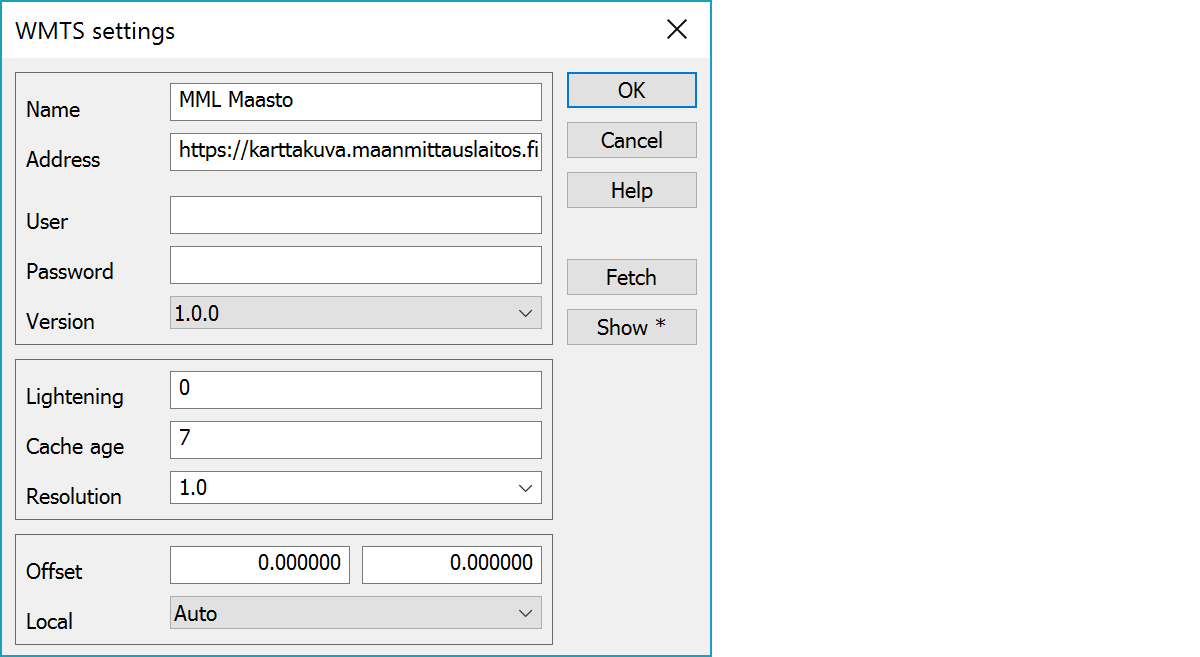
Service capabilities and settings handling. At least capabilities address is needed for service definition. Additinally username, password and service version could be required. After these defintions, Fetch-button retrieves other information from the service.
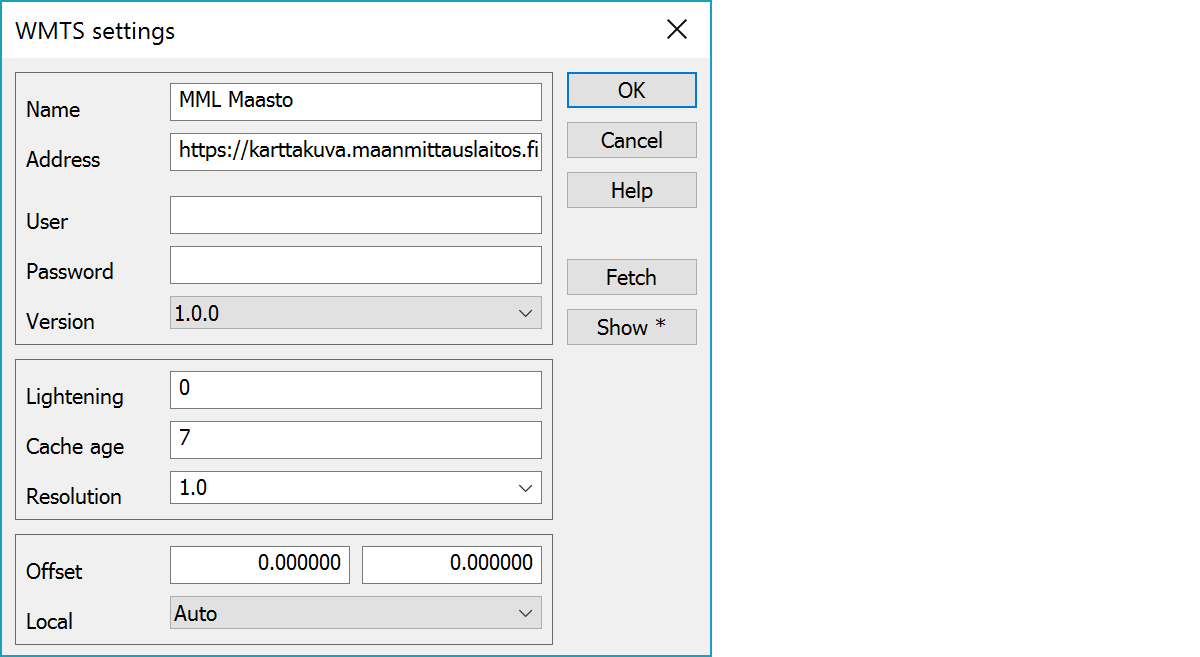
User defined connection name
Service capabilities address.
Service username and password.
Password is displayed in dialog as asterisks and it is crypted with program's licence number in the settings file. If the licence number changes, password must be entered again.
Service version number is negotiated based on user request and supported services. If user requested service is available, it is used. Otherwise nearest supported version is used.
Only supported version is 1.0.0.
Lightening percentage of the image.
Amount of days image tiles are cached on local disk for faster browsing. Older images are read again.
Resolution scale for images stored to the element list. Value 1.0 represents screen pixel. Smaller value decreases quality and bigger value increases it. For example, value 2.0 doubles stored image resolution. Value 0.0 uses always best resolution available in server.
By default coordinate north-east order is determined by coordinate system EPSG code. This setting swaps order, if necessary.
Coordinate offset added to the fetch rectangle.
Local coordinate system determines the user coordinate system. By default it is empty, which means that the service coordinate system is used directly. Otherwise the area is converted from the user system to the service system before fetch and the returned file is transformed back to the user coordinate system. Auto option tries to recognize the user system automatically by using false easting value of some common coordinate systems (KKJ, TM, GK).
Makes new capability request.
Shows service capabilities file wmts.xml using the system default program. With Shift-key displays file in the text editor.