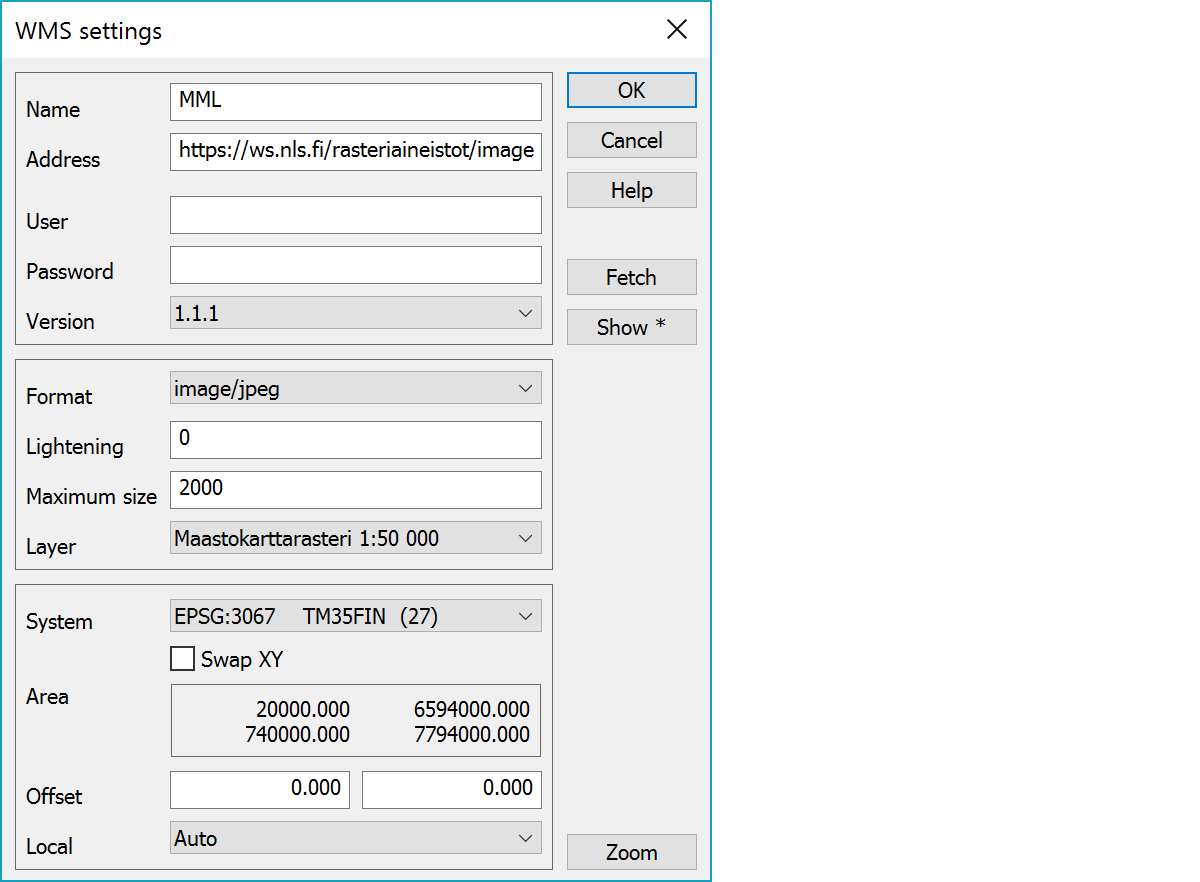
Service capabilities and settings handling. At least capabilities address and possible HTTPS setting are needed for service definition. Additinally username, password and service version could be required. After these defintions, Fetch-button retrieves other information from the service.
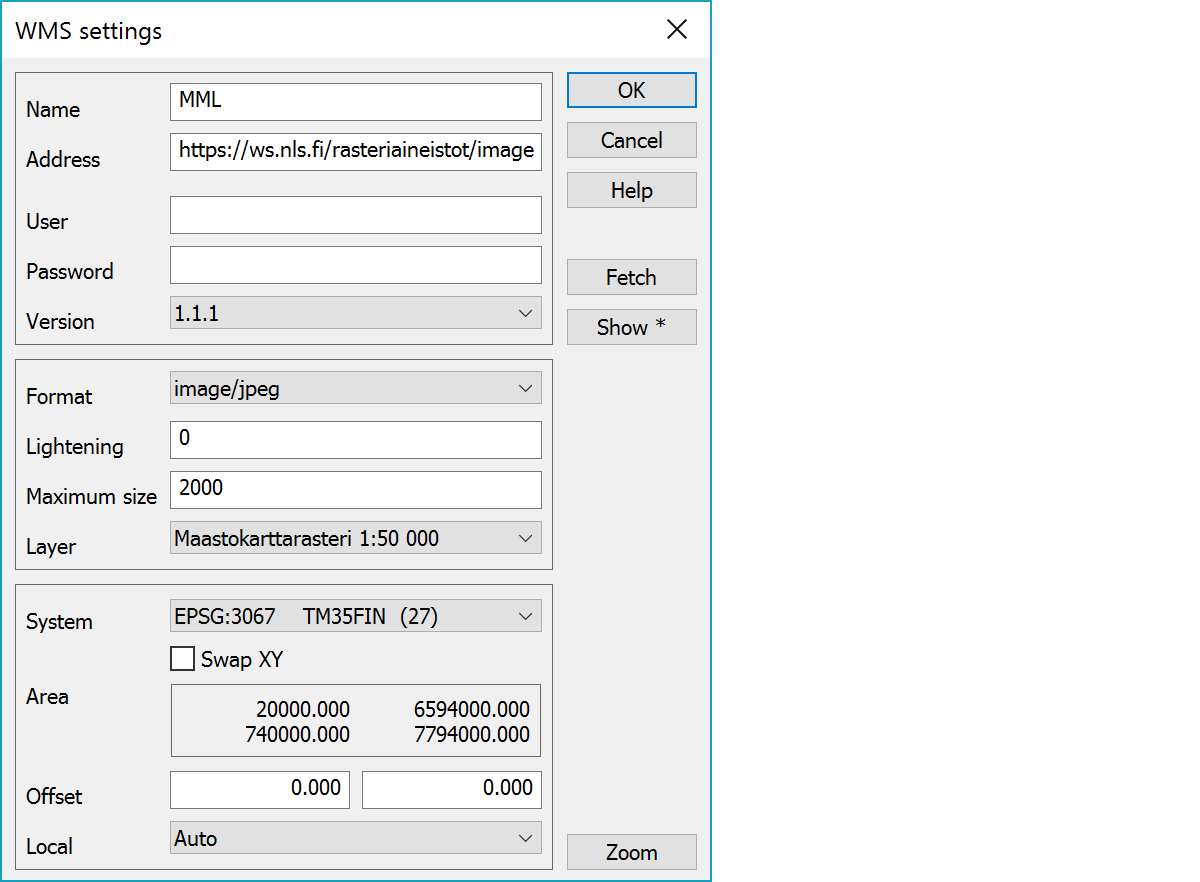
User defined connection name
Service capabilities address.
Service username and password.
Password is displayed in dialog as asterisks and it is crypted with program's licence number in the settings file. If the licence number changes, password must be entered again.
Service version number is negotiated based on user request and supported services. If user requested service is available, it is used. Otherwise nearest supported version is used.
Supported versions are 1.0.0, 1.1.0, 1.1.1 and 1.3.0.
List of supported image formats returns by capability request. One format is selected for use with map requests.
Lightening percentage of the image.
Possible maximum image size of map request. If this is set, the map request scale is adjusted so that the image is always smaller than this value.
List of all image layers available in the service.
List of coordinate systems supported by the selected feature. Services use internally east-north coordinate order by default and the program swaps coordinates automatically to current system. If the service uses different coordinate order, the Swap XY setting can be used to swap coordinates.
For a list of known coordinate system codes, see Zone-function.
Coordinate area covered by the selected layer.
Coordinate offset added to the fetch rectangle.
Local coordinate system determines the user coordinate system. By default it is empty, which means that the service coordinate system is used directly. Otherwise the area is converted from the user system to the service system before fetch and the returned file is transformed back to the user coordinate system. Auto option tries to recognize the user system automatically by using false easting value of some common coordinate systems (KKJ, TM, GK).
Makes new capability request.
Shows service capabilities file wms.xml using the system default program. With Shift-key displays file in the text editor.
Zooms screen to the selected layer area.