 File statistics
File statistics File statistics
File statisticsFunction collects different statistics from the active or selected files and shows the result in text editor.
By default statistic are written to a file filecheck.txt in user's setting directory. This file is automatically overwritten every time. With the Ctrl-key statistis are written to the file directory using file name and extension txt.
With the Shift-key statistics are written for each selected file in the element list. Statistics are written to the same directory with original file like with the Ctrl-key above. Confirmation is asked for overwriting existing statistic files.
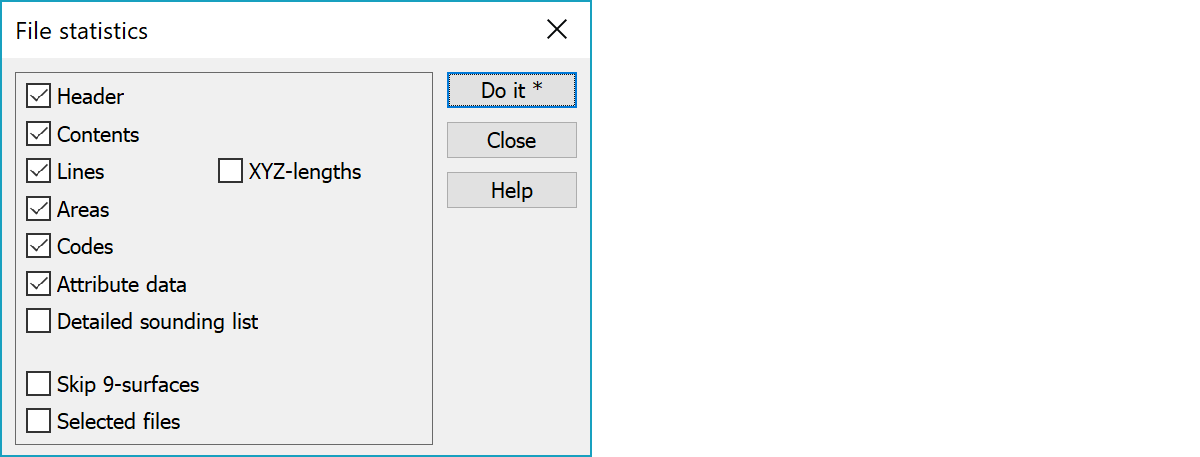
Writes the file name and area size to result file.
For vector files writes amounts of points, lines and texts to the result file. For other file types writes .e.g amount of different type sounding points and their combined depths, terrain model areas, start and end sections of cross section files and surfaces in profile files.
Writes breakline amounts and sum of lengths separately for each code. Setting XYZ-lengths writes also slope lengths.
Writes sum of perimeters and areas separately for each code. If this is not selected, areas are counted with other lines.
Writes used codes to the result file.
Writes file attributes to the result file.
Writes each sounding length separately.
Skip point and lines coded as surface 9
Writes statistics file for each selected file in the element list. Statistics are written to the same directory as original file, just like with the Ctrl-key. Confirmation is asked before old statistic files are overwritten.
Checks the file and displays the result file in the editor.