 Pick point group
Pick point group Pick point group
Pick point groupPicking and copying selected point to another element or file. Executing operation with the Shift-key clears selected points from the group after operation and execution with Shift and Ctrl keys deletes selected points.
Normally function picks points to a vector file. Points and lines from vector or model files are picked as copies of original points. Road alignment points are converted to single points with original section value in their point number field (T4).
Function behaves differently with sounding points. If the active selected point is sounding, picking creates sounding file and copies selected sounding points to it. Other selected points are skipped. There is separate function for converting soundings to single points.
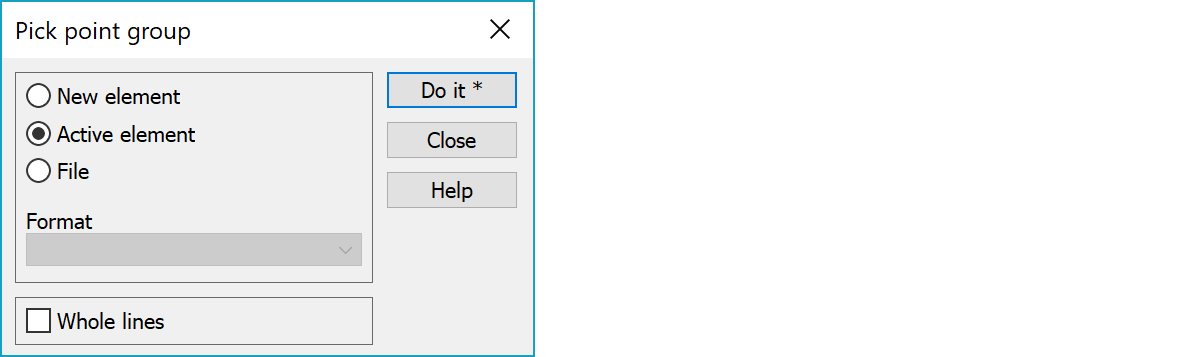
You can copy the points to New element, Active element or File. If you copy to file, select the output format from list, press OK and give the result file name.
You can use also Menu functions, and define format and name as parameters. If name is defined, it should have path and name. Name can have an asterisk (*) which means: Ask name. See examples in Settings/Menu functions.
Format to be used for saving points to file. If no format is defined, it is asked before writing to a file.
With this setting if at least one point in line is selected, whole line is picked. Otherwise by default lines are cut from points not in selected group.