 Clip rectangle
Clip rectangle Clip rectangle
Clip rectangleClipping a file with a rectangle, so that points/lines remaining other side of the rectangle are cut off. Click two corners of a rectangle with the mouse or write coordinates to fields. The dot in the checkbox shows which point you are giving.
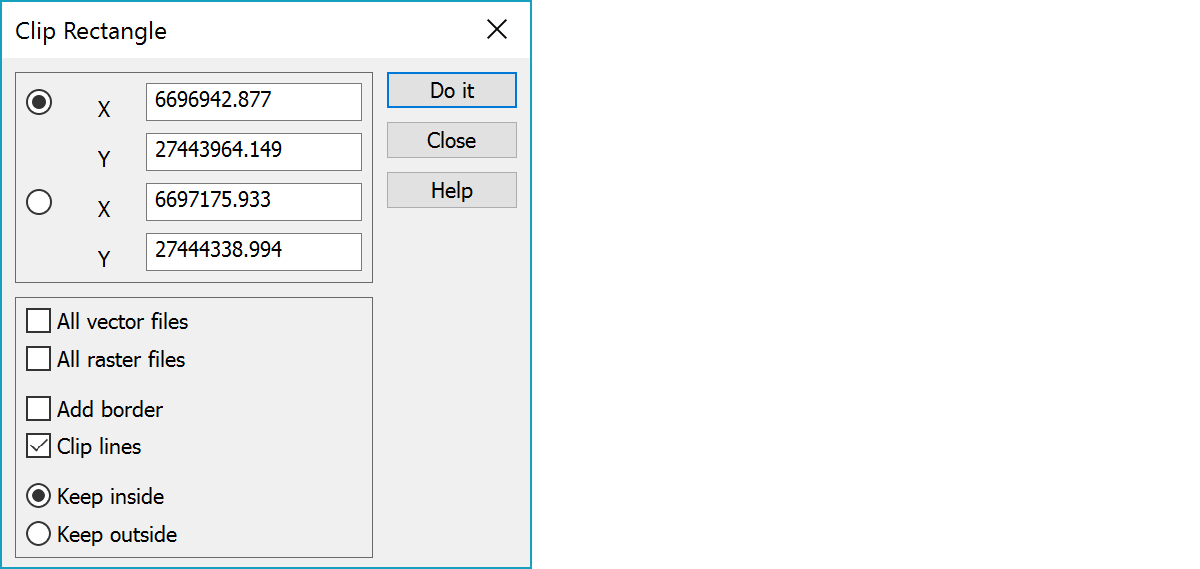
Function is applied to all vector and sounding files instead of just active file.
Function is applied to all raster files instead of just active file.
Adds border rectangle to the file as a breakline. No effect with raster files.
The part of a line remaining other side of the border is cut off and a new point is calculated at the clip edge. No effect with raster files.
Determines which side of the rectangle is left intact after clipping. No effect with raster files.