 Utility point calculation
Utility point calculation Utility point calculation
Utility point calculationFunction allows creation of utility lines that can be used, for example, with plan design. Utility lines can be either straight lines or circles and all their intersection points can be pointed with method mouse XYZ. Closest point method does not work, because points are not normal points in the element list files.
Straight lines are always drawn throught the whole window area regardless their original points. Circles has also center point and one vertical radius line. Lines disappear when the dialog is closed.
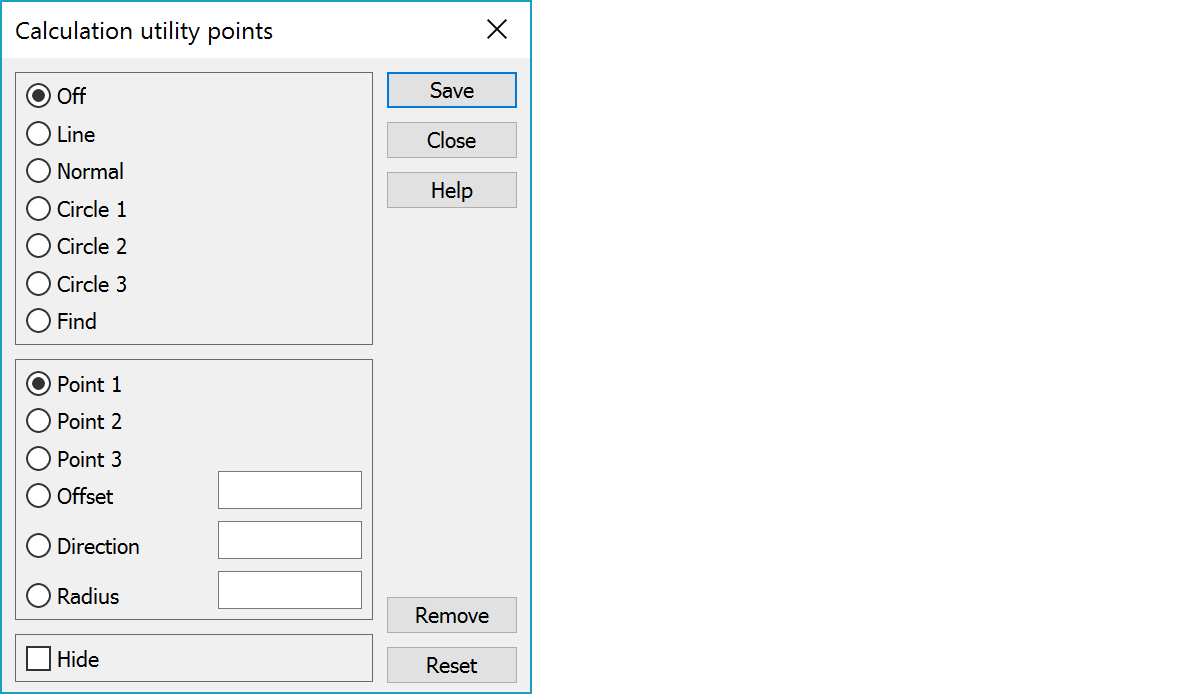
Saves the active utility line and calculates all intersection points.
New utility line creation is off, but intersection points can be pointed with mouse.
Creates line through two given points.
Creates normal line that forms straight angle with the line defined by first two points and going through the third given point. After creation the normal line behaves like any other utility line.
Creates circle by either centerpoint, two opposite circle points or any three circle points. After creation circles created by all three methods behave same way.
Activates the nearest pointed utility line. After the activation line can be moved or rotated and circle radius can be changed. Active utility line can also be removed.
Tells the next expected point index.
Before saving the line can be moved sideways or rotated around the first point. Both can be done by either writing or pointing with mouse.
Circle radius can be changed before saving by either writing or pointing with mouse.
Hides the utility lines.
Removes the active utility line.
Resets the new utility line creation.